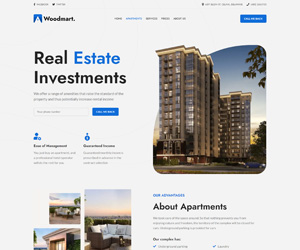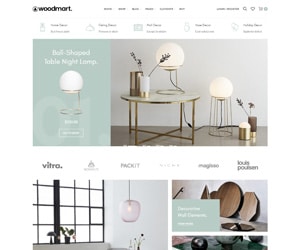Guide to Buying Electronics Online: What to Look for and How to Save.
With the rise of e-commerce, buying electronics online has never been easier or more convenient. From smartphones to laptops and home appliances, Ugandans can now access a wide range of electronic products with just a few clicks. However, shopping for electronics online can also be challenging if you’re unsure about what to look for or how to find the best deals. This guide will help you make informed decisions, so you can buy the right electronics and save money in the process.
1. Research Product Specifications and Features.
When shopping for electronics online, the first step is to thoroughly research the product you want to buy. Look beyond just the price tag and pay attention to the specifications, features, and technical details. For instance, if you’re shopping for a laptop, check the processor speed, RAM, storage capacity, and screen size to ensure it meets your needs.Key Tips:Read the Product Description: Go through the product description carefully to understand its features and specifications.Compare Models: Compare different models from various brands to find the best option that meets your budget and performance requirements.
2. Check Customer Reviews and Ratings.
Customer reviews and ratings are essential tools when shopping online, especially for electronics. Reviews give you insight into the product’s performance, quality, and any potential issues that other buyers may have encountered. Websites like Ugacart often feature customer reviews to help you make an informed decision.Key Tips:Read Verified Reviews: Look for reviews from verified buyers to get genuine feedback on the product.Pay Attention to Ratings: Check the overall rating of the product, but also read through both positive and negative reviews to get a balanced perspective.
3. Verify Warranty and Return Policies.
Electronics are significant investments, and it’s important to know that you’re protected if something goes wrong. Before making a purchase, verify the warranty coverage and the return policy. This will give you peace of mind, knowing that you can return or exchange the product if it doesn’t meet your expectations.
Key Tips: Check Warranty Details: Look for information about the duration of the warranty and what it covers (e.g., repairs, replacements).Understand Return Policies: Make sure the store offers a flexible return policy that allows you to return or exchange defective products.
4. Look for Deals, Discounts, and Coupons.
One of the best things about shopping for electronics online is the potential for savings. Many online platforms offer discounts, seasonal sales, or special promotions. Keep an eye out for these deals to save money on your purchase.Key Tips:Shop During Sales: Time your purchases around major sales events like Black Friday, Cyber Monday, or holiday sales.Use Discount Codes: Many websites, including Ugacart, offer discount codes or coupons that can give you additional savings.Check for Bundles: Sometimes, buying electronics in bundles can help you save money on multiple items (e.g., a laptop and accessories).
5. Compare Prices Across Different Platforms
Price comparison is one of the most effective ways to ensure you’re getting the best deal. With many online stores offering electronics, it’s crucial to compare prices across different platforms before making a final decision. This allows you to spot price variations and take advantage of lower prices or better deals.Key Tips:Use Price Comparison Tools: Websites and apps like Pricena allow you to compare prices across different retailers.Factor in Shipping Costs: Don’t forget to include shipping fees when comparing prices to get an accurate idea of the total cost.
6. Check for Secure Payment Methods
Security is a top priority when shopping online, especially for high-value electronics. Ensure that the online store provides secure payment methods to protect your financial information. Trusted platforms like Ugacart offer secure payment gateways and encryption to safeguard your transactions.
Key Tips:
Use Trusted Payment Methods: Opt for payment options like Mobile Money, credit/debit cards, or PayPal to ensure secure transactions. Avoid Public Wi-Fi: When entering payment information, avoid using public Wi-Fi to minimize the risk of hacking.
7. Consider Delivery Times and Costs
Delivery times and costs are important factors to consider when buying electronics online. Depending on where the product is being shipped from, you may face long delivery times or high shipping fees. Be sure to check the estimated delivery date and whether the store offers express shipping options.
Key Tips: Check Delivery Timeframes: Ensure the delivery window meets your expectations, especially if you need the item urgently. Look for Free Shipping: Some stores offer free shipping for orders over a certain amount, so take advantage of this to save on delivery costs.
8. Buy from Reputable Online Stores
With the convenience of online shopping comes the risk of falling prey to scams or counterfeit products. To avoid this, always shop from reputable and trusted online stores like Ugacart. Ugacart is known for offering genuine products, a wide selection of electronics, and excellent customer service, ensuring that your shopping experience is smooth and safe.Key Tips:Check Store Credentials: Ensure the store is reputable by reading customer reviews, checking their contact details, and looking for secure payment options.Look for Authorized Retailers: Buy from stores that are authorized to sell the brand you’re interested in to avoid counterfeit or fake products.
9. Stay Updated on New Releases and Trends
Technology is constantly evolving, with new products and upgrades being released regularly. If you’re not in a rush to make a purchase, staying updated on upcoming releases could help you get the latest models or take advantage of price drops on older versions.
Key Tips: Subscribe to Newsletters: Subscribe to newsletters from online stores like Ugacart to receive updates on new arrivals, discounts, and promotions. Follow Tech Blogs: Stay informed about the latest electronics trends and upcoming product releases by following tech blogs or YouTube reviews.
10. Understand Your Needs Before Buying
Finally, it’s essential to clearly understand your own needs before buying electronics online. Whether you’re purchasing a smartphone, a laptop, or home appliances, knowing exactly what you need will prevent you from overspending on unnecessary features or buying the wrong product.
Key Tips:
Assess Your Usage: Identify how you’ll use the product (e.g., basic use vs. heavy tasks like gaming or video editing) to help choose the right specifications.Set a Budget: Determine a budget before you start shopping and stick to it to avoid overspending.
Conclusion
Buying electronics online in Uganda can be a rewarding experience if done correctly. By following these tips—such as researching products, checking reviews, comparing prices, and shopping from reputable platforms like Ugacart—you’ll be able to find the best electronics while also saving money. Remember, it’s not just about getting the cheapest price, but also about finding high-quality, reliable products that suit your needs.